|
Resource Article: this unit is no longer in production
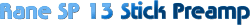
from Glenn Poorman, January 2002,
DetroitStick.com
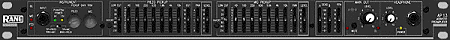
The year 2001 saw the introduction of the SP 13 Stick preamp and signal
router manufactured by Rane Corporation and sold exclusively through Stick
Enterprises. This unit is a dedicated preamp made for use with the Chapman
Stick®. Several players took the plunge and purchased the SP 13 in the
first year it became available, myself being one of them. Discussions
about the unit and the best ways to use it come up very frequently on the
internet. In typical fashion, these discussions prompted me to write about
my own experiences with the unit.
Contents
-
History
-
Initial Setup
-
Input (and cables)
-
A/B Switch
-
Input Gain
-
Output
-
Tones and Levels
-
Effects Routing
-
Tuner Output
-
Headphone Output
-
More on Output
-
More on Effects Routing
-
How I Run It
-
And In the End
History
First ... a little background. If you find yourself wondering why a
company like Rane would put time and expense into manufacturing a unit
dedicated exclusively to the Stick, the answer is ... they didn't. For
several years now, Rane has manufactured a unit called the AP 13 (AP
standing for acoustic processor). The unit was designed to be used with
acoustic instruments containing two pickups and has two independent signal
paths. One path is optimized for piezo pickups and the other is optimized
for mic pickups. Both pickups are input into the unit via a single 1/4"
TRS input (just like the output from a Stick pickup). The two independent
channels in the AP 13 then allow you to EQ and effect the two signals
separately.
Thinking that this seemed like the ideal setup for Stick, Greg Howard
picked up an AP 13 and tried it out. Just as he thought, it was almost the
perfect Stick preamp. The only hitch was that the impedences for the two
inputs were not the same (the impedence for the mic input being much
higher). To correct that, Greg made a request to Rane to modify his unit
so as to match the impedences. Rane was very receptive to the idea of
their unit being used for Stick and gladly made the modification and, with
that, the unit was Stick ready.
In the time that followed, Greg was getting such a beautiful sound from
his setup that he started recommending the unit to other Stick players and
also recommending that they have the impedence modification made. Several
players did just that and two things happened almost simultaneously after
that. First, Rane was actually beginning to get tired of all the special
orders. Second, Emmett Chapman saw a pattern developing. With so many
players interested in this unit, Emmett approached Rane and struck up a
deal where they would manufacture runs of the AP 13 with the modifications
already made, call the modified unit the SP 13 (SP standing for Stick
preamp), and send the new units to Stick Enterprises who would then have
exclusive rights to sell them.
So with an agreement made and with Emmett calling Greg in to to help with
the specification for the new unit, Greg and Rane began working on the SP
13 and did more than simply match the impedences. First, the impedence on
the mic channel was lowered to match the piezo channel. Additional
modifications included changing the effects sends to route prior to the
level and pan controls (more on that later), removal of the phantom power
to what was previously the mic channel, and wiring the tuner output to
both channels. Lastly, the SP 13 was given a custom faceplate containing
the name SP 13 and changing references to the mic and piezo channels to
simply the A and B channels. With these modifications in place, Greg
helped re-write the manual to target the Stick player and the SP 13 was
born.
Greg is still using his originally modified AP 13 today (shown here on his
own gear page) although he has since had the additional modifications made
and also had the new faceplace put on. A small handful of players are also
playing modified AP 13s and, since the SP 13 became available, the number
of players using that unit has risen every month.
Initial Setup
Before you can really get into the details and options that the SP 13 has
to offer, you need to plug in, setup, and familiarize yourself with the
basic functions of the unit. To that end, I would suggest running your
Stick with no effects connected to the SP 13. This allows you to
concentrate on the basics first and also allows you to dial in your clean
tones just the way you want them.
Input (and cables)
Since the 1/4" input on the SP 13 is a stereo TRS input, the standard
Stick cable with the single TRS splitting into two mono 1/4" plugs won't
work. For starters, you could go out and buy a Y cable that will merge the
two 1/4" plugs back into a single stereo TRS. Assuming you purchased your
SP 13 from Stick Enterprises, however, you should have also been sent a
single cable with a single 1/4" TRS on either end. Additionally, while
cables with the single stereo TRS on either end aren't readily available
in your local music store, they can be ordered. So if a 30 foot Monster
cable is more to your liking, your local Guitar Center should be able to
order one for you at no additional cost.
A/B Switch
With your Stick plugged in, you can use the A/B switch located next to the
input jack to control which side of your Stick runs through which channel.
As far as sound goes, there isn't any technical reason to favor one
channel over the other for a particular side of your Stick. The A channel,
however, does have an extra send with a level control that happens after
the EQ that the B channel does not have.
Input Gain
Before doing anything else with the SP 13, you need to set the input gain
level. The gain on each channel is set using a screwdriver, guitar pick,
or other suitable tool to turn the two white circles to the right of the
input jack. To start, I would turn the gains and levels all the way down
for both channels. With these settings at zero, play one side of your
Stick as loud as you're likely to ever play it. Start turning the gain
control for the side you're playing clockwise until you get a good strong
signal. Stop when you get to the point where the overload LED occasionally
flickers. As is recommended in the manual, back the gain off just a hair
at this point to give yourself some extra headroom. Once the gain on one
side is set, repeat for the other side. Once both gains are set, you
should never have to touch them again.
Output
For output, each channel of the SP 13 has both a 1/4" output on the rear
panel as well as an XLR output. You can use either or both of those to run
your output to an amp or mixer (depending on what your device is taking
in). To run just a single line, you can push in the "mono" switch located
on the rear panel which will cause the summed output of both channels to
run out of channel A. You can use both the 1/4" and XLR outputs at the
same time to, for example, continue outputting to an amp and run into a
mixer or recorder simultaneously. The front panel has a output level knob
for both the A and B output channels as well as a single mute button that
will turn the output of the unit off.
Tones and Levels
Each channel has a 7-band graphic equalizer along with a pan and level
control. The EQ settings control the tone of the signal on the
corresponding channel. The pan control is used to balance your signal
between the A and B outputs. The level controls the volume on the
corresponding channel. How you route your effects will have an impact on
how you use both the pan and level controls. We'll delve into that further
later on.
Effects Routing
Your signals can be routed to external effects processors in one of two
ways. The effects sends route the signal of a channel out to an external
effects processor after the EQ but prior to the pan and level controls.
Using the send controls on the front panel of the SP 13, you can control
how much of your signal is routed out to your external effects. The level
of the returning signals are controlled via a single return control. Using
the return control and the level controls for each channel, you can
balance between dry and wet signals.
The insert jacks are another option for effects routing. A standard insert
cable (stereo TRS splitting into two mono 1/4") is used to hook an
external processor up to each channel. Using the inserts, there is no
send/return control. 100% of the dry signal is routed out to the effects
processor. This routing takes place after the EQ, pan, and level controls.
The level of the returning signal is controlled by the external processor
itself.
Tuner Output
The SP 13 has a dedicated tuner output wired to both the A and B channels
(another wiring change from the AP 13). A tuner can be cable to the SP 13
via the tuner output jack located on the rear of the unit. Once the tuner
is hooked up, you can simply leave it there all the time. The summed
signals from A and B are routed to the tuner before any effects can be
applied guaranteeing a clean signal going into the tuner regardless of
what else might be going on. If you want to tune up silently, you can
simply hit the mute button located next to the main output level knobs
until you're done tuning.
Headphone Output
Located on the front panel, the SP 13 also has a convenient headphone
output. Using a regular pair of stereo headphones and the single headphone
level knob, you can listen to your playing exactly as it sounds out of the
main outputs. With the main output muted, you can comfortable practice
well into the evening without disturbing anyone else in your home (or your
neighbors if you play really loud).
More on Output
Deciding how to output depends on what you're running into. For studio
recording purposes, chances are you would want complete separation between
your bass and melody channels. For live purposes, you may want to
completely separate your channels into two amps, you may want to run mono
into a single amp, or you might want subtle stereo separation into a
stereo amp.
Mono
With the mono switch in the rear of the SP 13 turned on, the summed output
of both channels runs out of the A or B output channel (or both). For live
performance, this might be all you need. If you're running into a single
amp, there's no reason to jump through hoops running the SP 13 in stereo
just to sum the output using some other means between your instrument and
the ears of your audience. You still maintain separate control over tones
and effects within the confines of the SP 13 itself. Your signals are
summed just prior to the final level controls. One thing you need to
consider here is that, if you run mono, you lose the ability to balance
your bass and melody side with the final output level controls. Since the
summed output of A and B run out of both A and B, the output level
controls for each channel simply control the volume of the summed output
for that channel. So in the case of the simplest setup, a single cable
running from A output to a single amplifier, the A output level controls
your overall volume while the B output level does nothing. The fact that
your summed output also runs out of B comes in handy if, for example, you
want to run your summed output to your stage amp and, at the same time,
run your summed output to a house sound system. This way you can use the A
output level to control what you hear out of your amp and use the B output
level to control what goes into the house board (which I'm sure the
soundman would just as soon have you NOT change once that level has been
set). Now getting back to the fact that you cannot balance your bass and
melody using the output levels when running mono. That isn't necessarily a
problem as the SP 13 provides several ways to do balancing in addition to
those levels. Which controls you use to balance are dictated by how you
route your effects though.
Stereo
Stereo really has two meanings when it comes to Stick and it is very
important to differentiate between the two as the desired output can
dictate how you route your effects. As a Stick player, your first instinct
is to look at a stereo unit as a unit which will process bass and melody
separately as well as outputting them separately. While the SP 13 will do
this, that might not be your desired result. Especially in live
performance. You might want to EQ/process your channels separately and
then only slightly pan one channel to the left and the other to the right.
Or you might want the output from, for example, the stereo digital delay
you've applied to your melody signal to bounce between the left and right
channels. In other words, you might want to use your stereo rig in the
manner it was designed for. This is what, for the remainder of this page,
I will refer to as "stereo" (as opposed to "dual mono").
Dual Mono
For lack of a better term, "dual mono" is how I will refer to complete
separation between the melody and bass channels. In addition to the two
signals coming in separately, they will be EQed, processed, and output
separately. This is an ideal setup for recording. Whether or not it is the
ideal setup for performance all depends on the rig you're using and what
you want.
More on Effects Routing
Effects routing is where things get a bit more complicated. One of the
trials of the Stick player is setting up that dual effects rig without
spending a fortune and without having so much stuff you need a semi to
transport it. The SP 13 proves itself to be incredibly versatile as to how
effects are routed. With that versatility, however, comes some added
complication requiring a good understanding of how and why you might want
to use one option over the other.
Input Gain
When setting up your chain of effects processors, keep in mind that you
should always have the input gains on all your devices set as high as they
can go without distorting. The strength of the signal going into your
processor will profoundly impact how your instrument sounds with the
effects applied where as the volume going out generally will not. This is
a very important thing to remember for two reasons. First, your initial
setup. You want your gains high for the optimum sound. Secondly (and more
importantly) is that it's easy to mess with various levels on the SP 13
and inadvertantly raise and lower the signal going into your effects
processor. Furthermore, different controls will do this depending on how
you've routed your effects. In the following sections, I'll point out
where and when to look out for this.
Send/Return
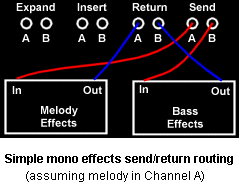 The effects send/return mechanism allows you to mix dry and processed
(wet) signals. A cable is run from the effects send of a channel (on the
rear panel of the unit) into an external effects processor(s). The output
from the processor(s) is then routed back into the SP 13 through the
effects return for that channel. On the SP 13, this routing happens after
the EQ and prior to the pan and level controls. As I mentioned earlier,
this is one of the wiring differences between the SP 13 and the AP 13 upon
which it is based (where the send/return happened after pan and level).
Once your signal is routed out to your effects and then returned back to
the SP 13, the returned signal is internally mixed with the dry signal.
Considering that some effects processors also allow you to control the mix
between wet and dry signal, you want to make sure not to have too many
cooks in the kitchen here. In other words, if you want to control the
wet/dry mix using the SP 13, you should make sure your effects processor
is always set to 100% wet. If, on the other hand, you want to control the
mix using your effects processor, you should turn the channel level
controls on the SP 13 all the way down thus removing the dry signal from
your output and getting only what's coming in through the returns. This
would also be the method you would use to achieve a 100% wet signal (set
the processor's mix to 100% wet and turn the channel levels all the way
down). You should keep in mind though that doing this essentially removes
the channel level controls from the picture entirely. With only a single
return control on the SP 13, you're left to use the processors themselves
to balance your melody and bass signals (or the Expand In which we'll get
to later in this section). Make sure not to use the sends to try and
adjust your balance as this will effect the input gain going into your
processor(s). The effects send/return mechanism allows you to mix dry and processed
(wet) signals. A cable is run from the effects send of a channel (on the
rear panel of the unit) into an external effects processor(s). The output
from the processor(s) is then routed back into the SP 13 through the
effects return for that channel. On the SP 13, this routing happens after
the EQ and prior to the pan and level controls. As I mentioned earlier,
this is one of the wiring differences between the SP 13 and the AP 13 upon
which it is based (where the send/return happened after pan and level).
Once your signal is routed out to your effects and then returned back to
the SP 13, the returned signal is internally mixed with the dry signal.
Considering that some effects processors also allow you to control the mix
between wet and dry signal, you want to make sure not to have too many
cooks in the kitchen here. In other words, if you want to control the
wet/dry mix using the SP 13, you should make sure your effects processor
is always set to 100% wet. If, on the other hand, you want to control the
mix using your effects processor, you should turn the channel level
controls on the SP 13 all the way down thus removing the dry signal from
your output and getting only what's coming in through the returns. This
would also be the method you would use to achieve a 100% wet signal (set
the processor's mix to 100% wet and turn the channel levels all the way
down). You should keep in mind though that doing this essentially removes
the channel level controls from the picture entirely. With only a single
return control on the SP 13, you're left to use the processors themselves
to balance your melody and bass signals (or the Expand In which we'll get
to later in this section). Make sure not to use the sends to try and
adjust your balance as this will effect the input gain going into your
processor(s).
Another thing to keep in mind about
the send/return is what happens if you only use an external processor on
one channel. For both the send and return jacks, using only the A jack
implies mono. In other words, plugging an external processor into the A
send and leaving the B send empty will cause the SP 13 to send the summed
signals of both channels out to that single processor. Similarly, running
the signal from your processor into the A return jack and leaving the B
return empty will cause that signal to be distributed evenly over both
channels. If you want to run only a single processor and keep that
processor limited to a single channel, you can use dummy plugs in the B
jacks to keep the SP 13 from treating your processor as mono.
One of the big advantages to using the send/return mechanism for your
effects routing is if you want to run the SP 13 in stereo (as opposed to
dual mono). In the signal path, the pan controls come after the
send/return. So by the time you have a chance to do any panning, your
signals have been processed already. That leaves you to pan however you
want without any chance of inadvertantly mixing up which signals are fed
to which processor. Inserts
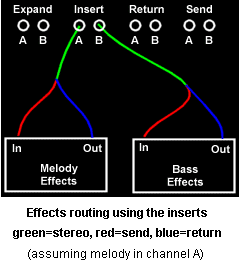 A
second option for effects routing is through the use of the inserts. Using
the inserts essentially builds a detour in your signal path. After the EQ,
pan, and level, controls, 100% of your signal is sent out to your external
effects processor(s) and then routed back to the SP 13. A
second option for effects routing is through the use of the inserts. Using
the inserts essentially builds a detour in your signal path. After the EQ,
pan, and level, controls, 100% of your signal is sent out to your external
effects processor(s) and then routed back to the SP 13.
Using the inserts has it's pros and cons. Since the inserts come after the
pan and levels, care must be taken when using these controls. Panning
either channel to any other position besides hard A or hard B will result
in some or all of that signal being routed through both effects chains.
Most of the time, that would be a very undesirable outcome. For me
personally, I have a looper wired into my melody effects chain so that
by-product actually comes in handy. To loop some bass, I simply hard pan
the bass channel over to the melody side, loop, then hard pan it back.
Requiring the Stick player to keep the pans hard to each side, however,
also precludes you from running the SP 13 in stereo (as opposed to dual
mono). The other caveat here is the
use of the channel levels. Considering that these controls come before the
inserts, changing the channel levels on the fly will also change the input
gain into your effects processors which you don't want to do. So to use
the inserts, you need to set your channel levels in a position that won't
change, set the input gain on your effects processors as high as you can,
and use another means to balance. For this, you can either use the master
outputs or, if you're running mono, use the output controls on the effects
processors themselves. Expand In
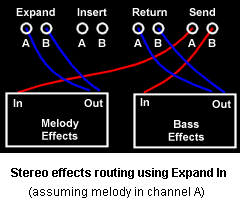 The
A and B "Expand In" jacks on the rear panel of the SP 13 allow you to add
additional signals to the SP 13. On top of being able to plug another
instrument into the unit, these jacks also come in handy if you're using
stereo effects processors for both bass and melody. Use of the insert
jacks with the standard insert cable provides only one line out and one
line in for each channel. Similarly, the send/return provides only one
line out and one line in. What happens if you want to run a single line
into your effects processors but run stereo lines out? The
A and B "Expand In" jacks on the rear panel of the SP 13 allow you to add
additional signals to the SP 13. On top of being able to plug another
instrument into the unit, these jacks also come in handy if you're using
stereo effects processors for both bass and melody. Use of the insert
jacks with the standard insert cable provides only one line out and one
line in for each channel. Similarly, the send/return provides only one
line out and one line in. What happens if you want to run a single line
into your effects processors but run stereo lines out?
Using the Expand In jacks, you can do it. First of all, this requires that
you use the send/return routing for your effects. So with that, you can
run a single cable from the A send into your processor for that channel
and do the same with the B send. From your A processor, you can then run
the two output cables into the A and B returns on the SP 13. From your B
processor, you can run the two output cables into Expand In A and B. This
setup also provides another little bonus. The level going into the Expand
In can only be controlled from the processor itself. In other words, it is
fixed within the SP 13. Since you now have only one of your channels
coming in through the return, you can use the single return control to
balance that channel around the signal coming in through the Expand In.
Additionally, you can take advantage of the balance control via the Expand
In even if you're not running your effects in stereo. In other words, run
the A and B sends to the A and B processors. Then, however, you can run
the mono output from A processor to the A return and the mono output from
the B processor to the A Expand In. Keen in mind, however, (and as I
mentioned in the send/return section) that not using the B jacks for both
effects return and Expand In implies mono. If this is not your desired
result, dummy plugs can be used in the B jacks to keep these returns in
the channel for which they were intended.
Line Mixers (the external option)
It seems like a lot of decisions are dictated depending on whether you
want to run in stereo or dual mono. For me, using the inserts has more of
an advantage then using the send/return. Right now, I'm running mono
though. If I wanted to run stereo, I'd be out of luck. Or maybe not. Many
Stick players will also incorporate a line mixer into their rig. This can
be a real advantage for several reasons. For starters, you can remove
stereo as an output option from the SP 13 and set it up for dual mono
allowing you to choose your effects routing based on other criteria. Then
you can run the A and B outputs into your line mixer and run stereo from
there (each channel on a line mixer will have level and pan controls).
The use of a line mixer becomes even more advantageous though if you play
MIDI Stick and/or perform using other instruments plugged into the same
rig. Generally if you play MIDI Stick, you won't want to run the synth
output through the same processors as your regular output. Furthermore,
you won't want to run it through the SP 13. With a line mixer, you can use
a separate channel for melody Stick, bass Stick, and synth output mixing
them all together in the end before going to your amp. If, in addition to
that, you have a bass or two that you perform with (like I do), you can
run those into the line mixer as well.
Bang! You've got the ultimate in organized rig.
Combinations and the Order of Things
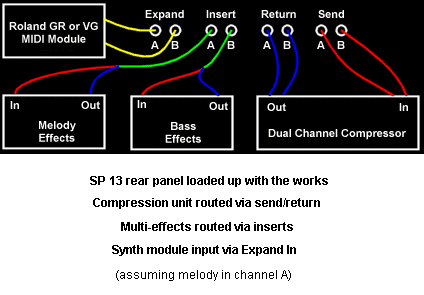
It is also possible to use both the send/return routing option and the
insert routing option in tandem. Making the most of your SP 13 in this way
does, of course, require a thorough understanding of where signals
"return" to the unit. As I mentioned earlier, routing of the signal out of
the effects send takes place just after the EQ but prior to the pan and
level controls. Assuming the processors that you've hooked up to the send
turn around and send their signal back via the return, what happens next?
The return on the SP 13 is wired just prior to the insert. This means that
your effects signal, as well as the original dry signal, is routed out of
the insert after the wet and dry signals are mixed back together. Why
would you want to use both? One possible scenario would be if you were
using a dual channel compressor to add compression or limiting to both
sides of your Stick. Since it's always a good idea to have compression as
the very first effect in your chain, you could remove it from the effects
chain entirely by routing the compressor using the send/return mechanism
and using the inserts for the rest of your effects. With this setup, your
signal is sent out to the compressor after the EQ and prior to pan and
level. The compressed signal is returned to the SP 13 just prior to the
insert. At that point, the mixed compressed/dry signal is then routed, via
the insert, out to your effects processors. So what is the difference
between that setup and simply making sure your compressor is the first
unit in your effects chain routed via the insert? The big difference is
that, as I mentioned earlier, the effects sends happen before and pan
control. That means that your melody and bass will be hard sent to the A
and B (or B and A) channels of your compressor uneffected by any use of
pan or level. Another important piece
of information to remember is where the Expand comes into the unit. In
addition to using the Expand for stereo effects as I described earlier,
the Expand can also be used to route completely independent signals into
the SP 13 like a drum machine, a keyboard, or the synth output from your
MIDI Stick module. Since that is, essentially, why the Expand exists, that
signal comes into the SP 13 after the inserts. In other words, there is no
processing you can do via the SP 13 on anything coming in through the
Expand except for the final output level (which will control everything on
that channel). How I Run It
Just in case anyone is interested, I run the SP 13 mono
into an SWR bass amplifier. My effects processors are cabled through the
inserts. On the bass side I run a Boss VF-1 multi-effects processor. On
the melody side I run a second VF-1, a Roland digital delay, and an
Echoplex looping device. I chose to use the inserts because, first, I'm
running mono out so I don't care whether or not I can run stereo and,
second, I like to use the pan control to feed bass into my looper once in
a while. I've frequently thought
about running stereo eventually and wondered how I might do that when the
opportunity arises. Since I also think about getting a MIDI pickup on my
next Stick and I frequently perform with two basses (in addition to my
Stick) running into the same amp, I'm fairly certain I'll end up getting a
line mixer to handle it and keep the SP 13 wired the way it is today.
That is ... until I change my mind.
And In the End
I love this unit! The versatility of it just slays me. I
did some checking around and discovered that this dual channel idea for an
acoustic preamp is not that uncommon. Who would have thought, however,
that it would end up being the ideal preamp for the Stick player. And in
addition to the plethora of routing options, it simply sounds fantastic.
I must say though that none of this would have materialized if it hadn't
been for the good folks at Rane, Greg Howard, and Emmett Chapman. This was
the single best gear purchase I made aside from my instrument itself and
for that, I thank you. Additional
editing and content provided by Greg Howard |

